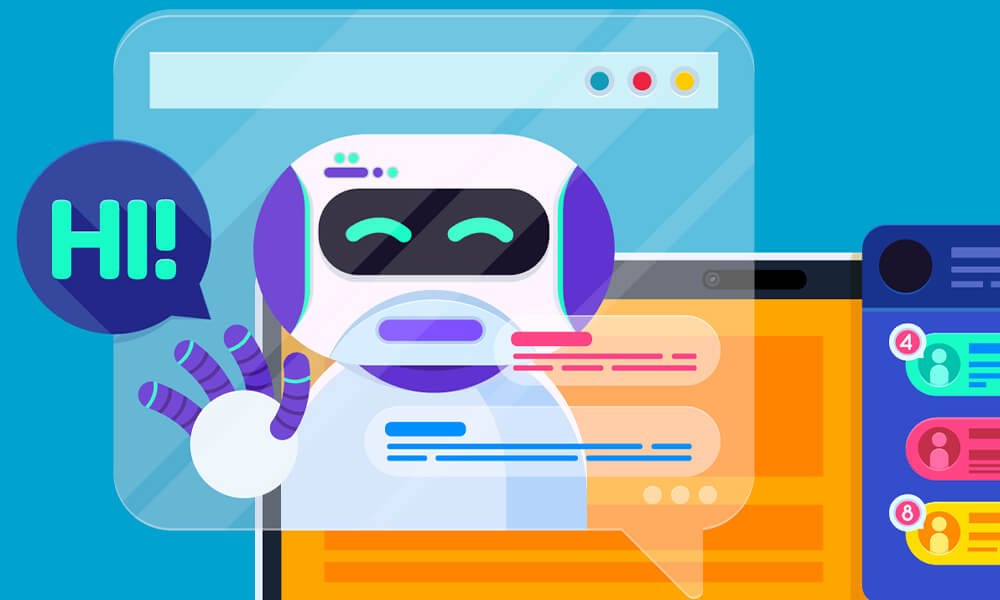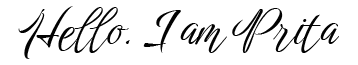Before drafting any topic, the writer needs to research the given topics. In my opinion, this research part is the most crucial part of an article writing journey. In this blog, I will show you how research plays a major role in article writing and how Bard.ai helps writers get accurate data.
Before going to the research part, let’s know about Bard.ai
What is Bard?
Bard is an Artificial language chatbot model developed by Google AI, trained on a massive dataset of text and code. It can generate text, translate languages, write creative content, and answer all your questions informally. It’s still under development, but it learned to perform many kinds of tasks, including
- It follows your instructions and completes your requests thoughtfully.
- It uses data-system knowledge to answer your questions comprehensively and informally, even if they are open-ended, challenging, or strange.
- It generates different creative text formats, like poems, code, scripts, musical pieces, emails, letters, etc. It can fulfill all your requirements.
Detail information about Bard – The most demanding AI now
Once OpenAi launched the ChatGPT, an automated platform to create content, get information, do calculations, and many other things. Similarly, Bard is a Google product. Surprisingly, Bard didn’t create hype at its launching time like ChatGPT created in the market.
As a writer, I used both and found Bard more reliable, comprehending, and simple. Before going into discussions, let’s know some facts about Bard.
Developed by: Google AI
Type: Chatbot
Language model: Pathways Language model (PaLM2)
Language available: 46 Languages, 238 countries
Release on: November 23, 2023
Features of Bard
Bard is a direct response to ChatGPT of OpenAI. Therefore, the features are similar to ChatGPT.
Here is the list of features
- The AI-generated tool can create content in long and short forms.
- Translate from one language to another.
- It can create personalized content like emails, scripts, or messages.
- It can show results on your voice commands.
- After prompting, the chatbot shows three types of answers to select anyone relevant.
- Instead of reading the prompt results, you can listen by clicking on the mike icon.
- The chatbot is always up-to-date and provides current information.
- It is famous for fetching current data statistics on several topics.
- You can edit your prompt if you feel you need something else or you mistakenly prompt you don’t need anymore.
- You can like, dislike, modify, and share the Bard answer. Further, you can double-check the response by clicking on the G-sign. You can raise legal issues or report the response.
The tool is free, but a paid version is also available for users.
What kind of tasks it can perform?
Bard can perform all kinds of tasks- content creation or information generated – and the chatbot shows results within a few seconds. Even the chatbot can be a virtual assistant for products or services. It can provide solutions to users based on their queries.
Even the chatbot can be used in marketing aspects. You need to prompt the chatbot using exact keywords and clearly and concisely. For instance, if you need a customized email to convert your leads, you need to prompt rightly. The chatbot can show the best email draft in three variations.
In some cases, the chatbot can be used as an educational instructor. The chatbot can simplify the complex study material and make it simple for students of various ages.
How do writers get help from Bard?
Now, talk about the writer’s scenario. For writers, Bard is a treasure hunt. You can use it to narrow down your research if you are a writer because it does that for you.
For example, if you want data or statistics on some topic and you prompt to Bard, it will search, scan, and filter the Google database. The results show you the accurate figures. Even Bard mentions a few good and informative links to read the content to get ideas. It shows you charts, graphs, or simple figures in table format.
Writers can prompt about
- Clear the concept or ideas about the topic. For example, if you write about medical content, you can prompt it to simplify the functions of internal organs so that you better understand. It will provide you with relevant links to clarify your doubts prominently.
- Ask for global data – Bard provides data, statistics, and figures. Especially if you need to show global statistics, you must use Bard to be accurate.
- You can ask for synonym sentences if you cannot make them simpler and easier to read.
- If you want a simple sentence, you can use Bard as the AI to create a simpler sentence effectively, using a direct tone and simple words for general audiences.
- If you want graphs and charts on a particular topic, go to Google and use the tool. You can get demographic charts and graphs to address the specific zone’s readers.
- The best part is all Bard responses are real-time. So, being it’s an AI, you will never get simple system-generated information or content. In short, Bard never creates generic information but focuses on uniqueness.
Below are some of the examples for you to understand better
I prompted Bard to show me the global data on using home appliances gadgets in a graph or chart.
The results –

Another example – I prompted Bard to show the data on technologically advanced countries globally in graph or chart format.
The results –

These are a few examples of how it shows data or graphs to make them visually appealing and easily read. In the above case, the source link is mentioned inside the graph. You will be redirected to the source data blog if you click it on.
What are the special features that separate Bard from ChatGPT?
The tool shows you the results while you ask questions or type the prompts in the box. Its natural language processor system allows it to function like human understanding. When you prompt anything on it, it starts processing the response, like you get manual search results.
Its unique and human-like answers make it the most demanding chatbot despite OpenAI ChatGPT.
Conclusion
When I first tried ChatGPT, I checked the answers like machine responses. Then I switched to Bard. I like the presentations, word selection, and data accuracy when I read the responses. If you ask me which I should use, I always prefer Bard. Newbies try to improve their writing using Bard to generate quality and useful content with data accuracy and genuine information.