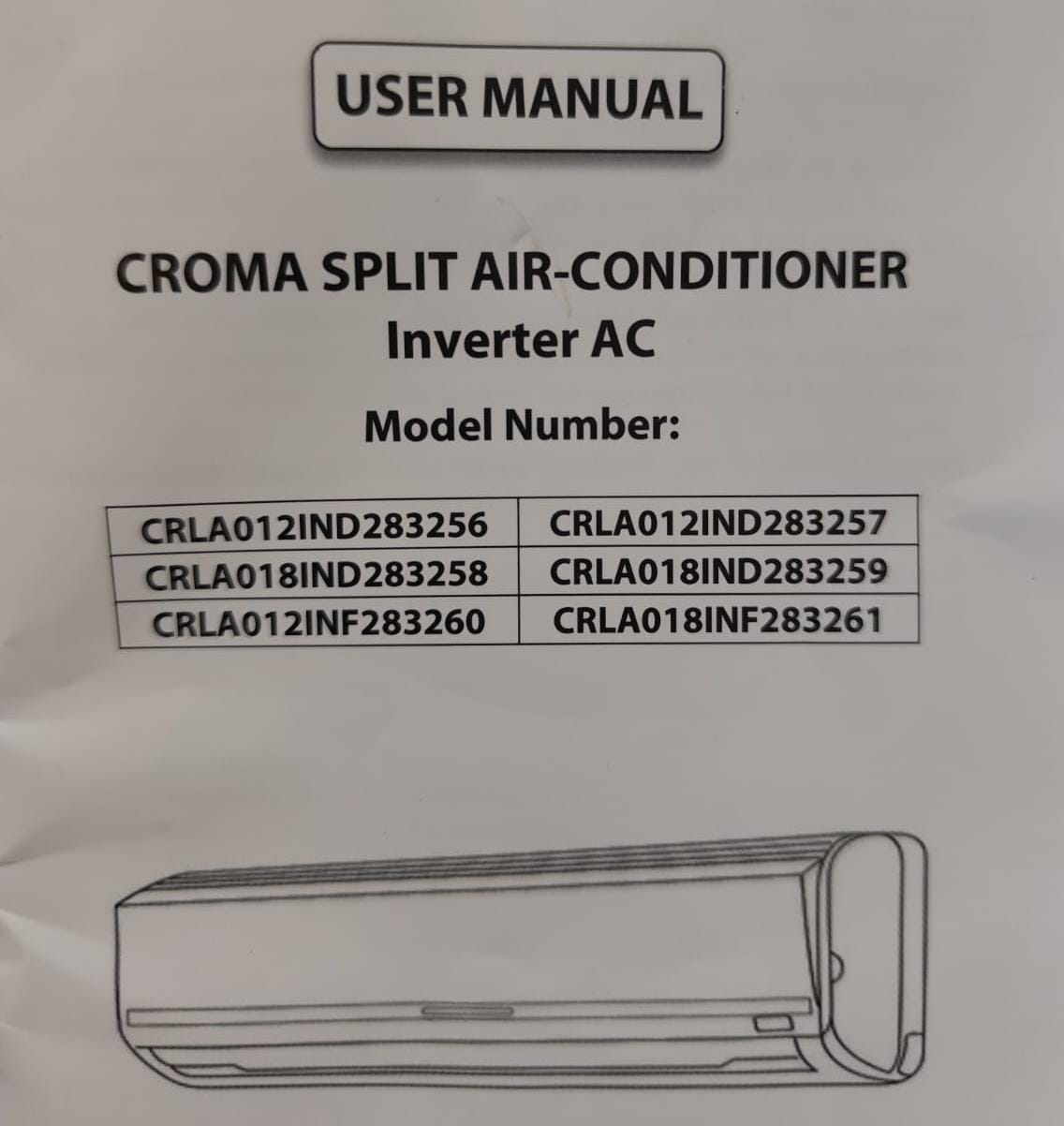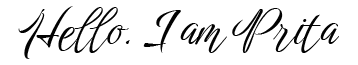User manuals are instruction guides that explain how to get the most out of a product. From software programs to kitchen appliances, countless items rely on user manuals to explain their features, functionality, and proper use. For technical writers, the key is crafting detailed yet clear instructions that bring the product to life for the user. This blog serves as your starting point for understanding the essentials of user manual writing and exploring the world of technical documentation.
In the user manual writers display the details about products which include product features, safety instructions, usage guidelines, troubleshooting, FAQs, etc. Let’s understand how you can write it for the users so that they can understand the product before or after unboxing.
What is a User Manual?
A user manual is technical documentation that describes the product in detail. It is for users’ guidelines that show the features of the product, various components names, and functions, how users can use the product safely, and several preventive measures if anything mishappens.
Software, kitchen appliances, home gadgets, technical office equipment, and many other products come with a user manual inside the box. Writers write the manual to give an overview of the item and educate them by describing the components’ names and functions.
Considering the vast array of products, devices, software, and systems that require user manuals, you can estimate that there are millions of user manuals in existence globally. Each product or service typically has its own user manual or instructional guide to help users understand how to use it effectively and troubleshoot common issues.
Nowadays, with the advent of digitalization, user manuals are available in both formats, books, and online. It depends on the user’s convenience to read the instruction guide.
How to write a User Manual?
A user manual is a kind of documentation that clearly describes the product. Writers need to understand a few parameters before drafting the instructions.
Learn the techniques here:
Understand the Basic Functions of the Product
First thing first, learn the basic functions of the product. You can sit with the product team to get the clarity. Discuss the functions and how the components work to produce the results. Before addressing the users, clear the concept of the product first.
Check the Audience
Every product targets a specific audience. You need to understand the audience, and their preferences before starting drafting. The audience here plays an important role as technical documents address the users to guide them about the item they have purchased.
Collect the Information
Information collection and writing them in your notes is another essential step to drafting a user manual. You need to sit with the developer team, product team, troubleshooting team, etc, and gather all the necessary information to give an appropriate structure to the manual.
Structure the Manual
After collecting all the data, the next part is to give the structure of the manual that includes,
Address to users: It will be a formal note for the users to welcome into the company and ensure quality service of the product.
Brief about the product: The next part is to introduce the product along with the components. You must mention the names of the parts and their functions.
Features of the product: Users need to learn about the features of the product so that they can maximize the user experience and get benefits while using it.
Usage of the product: In this section, writers need to mention the instructions on how to use the product which includes functions like the power button, how long it can be used, interval duration between multiple time use, etc.
Safety instructions: It is one of the important parts as in this section writers need to mention all the safety guidelines to avoid accidents or damage to the product and the safety of the users.
Troubleshoot: Anticipate common issues users may encounter and provide troubleshooting steps to resolve them. For better understanding, you can add FAQs in this part.
Maintenance and support: Provide information on product maintenance, care instructions, and how users can get further support or assistance from the support team.
Draft a Clear and Concise Format
Use simple language that is easy to understand. Avoid jargon and technical terms unless necessary, and explain to them when used.
Add Visuals Whenever Necessary
Include images, diagrams, and videos to supplement the text and enhance comprehension. Visual aids can make complex concepts easier to grasp. Plus, it makes a clear overview for non-technical users as well.
The below image is a Croma Split Air-Conditioner Inverter AC. The visual presentation helps users to learn the components’ names. The diagram further demonstrates how to clean and maintain the product including do’s and don’ts.

Review the Draft with the Concerned Department
Once you complete the draft, review it for grammar, punctuation, and conceptualize errors, and fix it before sending it to the concerned department for further review.
Get the Feedback
Once your user manual is ready and published, ask for feedback from the users to improve the service and update the draft whenever necessary.
Bottomline
In conclusion, crafting a user manual is about providing a clear and helpful roadmap for your users. By understanding your audience, prioritizing user-friendly language, and structuring your content logically, you can create a manual that empowers users and fosters trust. Remember, a well-written user manual is an investment that enhances the user experience and nurtures a positive brand image.
For an additional boost, consider incorporating visual aids like screenshots or diagrams, and don’t forget to test your manual with real users to ensure its effectiveness. With proper planning and effort, you can transform your user manual from a chore to a valuable asset.